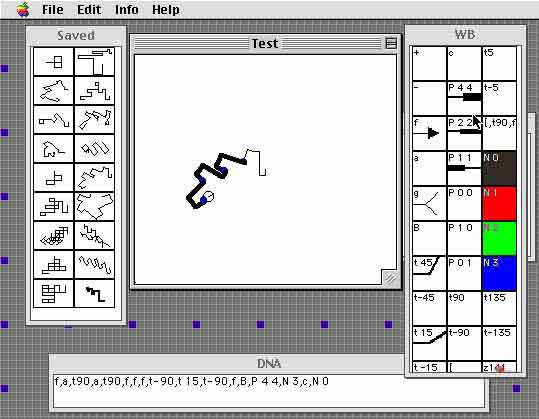
The GA (Genetic Art) program uses an evolution-like process to incrementally improve a drawing. Your good taste plays the role of natural selection.
The current version is 3.2 for the Macintosh. This runs under Mac OS 9.
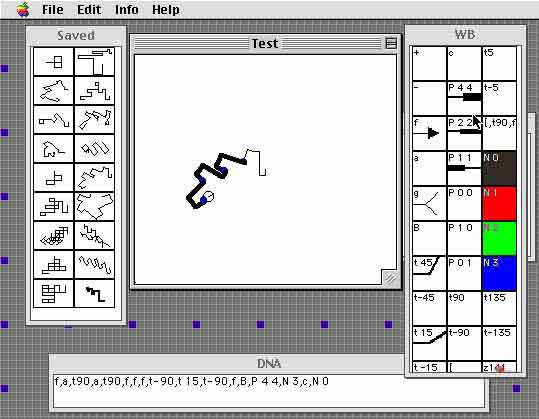
| Copyright (c) Gregory
Dudek, 1998, 1999, 2000. All rights reserved. Version 3.2 |
Links:
See some Sample images
On this page: Download | Workbench
| Hybrid from 2 parents | About
| Contact
In its simplest form, the program allows you to gradually evolve an increasingly complex drawing by either accepting or rejecting "small" variations. You can do this just by clicking a few buttons on the screen, so even a young child can operate the program. The drawing, and the variations, are described in a simple language that, by analogy, is called "DNA". In fact, the rules for the DNA have a resemblance to the LOGO computer language. To risk overdoing the analogy, the instructions in the DNA language are referred to as genes. If you want, you can also manipulate the DNA directly, and see how it changes the pictures.
The program was initially created to teach children about the concepts behind both evolution and genetics. As it developed, it became an increasingly powerful tool to generating interesting "artwork" for use by adults, who are now it's main "consumer". It has been used to generate copyright-free designs for print literature and web pages, for example. It you use the pictures you design with "ga" for such a purpose, an acknowledge is of course not necessary, but it would be welcome.
You can create a drawing by accepting or rejecting mutations to an evolving picture.
You can also work by constructing your own DNA by hand, or by tinkering with DNA you have evolved. At any time, you can change back-and-forth from hand-editing to mutation-making.
The simple evolution of drawings is fun, but once it becomes familiar some additional options (described below) are worth investigating.
To create a new drawing, select "New" from the file menu. Then, pick "continue mutation" from the file menu or click the green check-mark in the history window on the left (or hit "m"). Do this a few times.
If the drawing changes in a way that makes it more attractive or interesting, hit the green check mark (or pick "continue mutation" or hit "m", which stands for "more"), approving the mutation.
If you don't like a change, select "New mutation" or click the red "X" (or hit "n" for "no") to discard the mutation, and try an alternative.
If you go too far down an evolutionary path, and want to go back a few generations, you can click on a saved picture from the "GUI" window on the left. It saves recent drawings (i.e. evolved species), and saves the approved ones longer than rejected ones. You can also try hitting the "M" or "f" keys to evolve a bunch of consecutive drawing species, or to try a set of alternative species.
You can see the DNA in a readable form, or even type some in as text. To do this, first go to the "preferences..." dialog (under File) and de-select "cryptic DNA". This will make the DNA become readable. Each gene (i.e. instruction) is a single letter sometimes followed by one or two numbers. Genes are separated by commas.
For more control over the evolving drawing, you can use the "workbench" window. Display it via either the selection on the "Edit" menu, or using the "Preferences..." dialog box. It allows you to manually select what operations to attach to the end of the current drawing's DNA.
Available genes include forwards, branch, turn, and pen-thicker. Try the various genes and see what they do. Of particlar note are the branch genes, "g" and "B". If the DNA specifies and tuns after these genes, they will cause the pictyre to branch 2 or 4 different ways. (You won't see the effect of a branch until you try turning.) You can add even more operations to the workbench by selecting "more tools" from the "Workbench" menu.
The history window lets to back up to continue to work with a picture you have passed by. Each little box represents a picture that you have since mutated. Every time you hit either the check or X button (or select continue or reject from the file menu), the current picture is copied into the history window before a mutation is made. You can also put the current picture in the history window by hitting the "y" key.
By option-clicking an image in the history window, you can quickly create a whole series of successors to the little image you click on. Then you can option-click again on the one of these that you like. In other words, you can move through whole generations of drawings just by option-clicking items from the history window.
You can create a new picture from two other pictures that act as the parents. By dragging a small image from the history window into the main window you can create a hybrid of the two pictures. You will get a hybrid obtained by randomly mixing the DNA of the main picture with that of the picture you dragged in. You can do this repeatedly to cross-breed the pictures in different (random) ways.
This program was first written by me, Gregory Dudek, in my spare time to help teach my children about evolution. This program cannot be distributed for profit without the prior written permission of the author.
I welcome feedback and suggestions on how to improve this program. There are several possible directions to go in, including enriching the language and adding a richer evolutionary capability.
You can download version 3.2 of GA for the MacOS (fat binary for both PPC and 680x0) from here.
GA is compressed using the new Stuffit 5 format which, unfortunately, is incompatible with versions of Stuffit before version 5. You can download Stuffit Expander 5.1 here.

Other mac software I may have available is at http://www.cim.mcgill.ca/~dudek/macsoftware.html
Contact information:
Gregory Dudek
500 Melville Ave
Palo ALto, CA 94301
USA